Unlock Samsung all Pattern locks, Forget Passwords, Screen Locks and Even all
There are several hits pointing to the info I post below. However, when you get to this part:7. Make a Change the NCK password to 8 zeros by typing: *7465625*638*00000000*00000000#
It tells you the inputs do not match. I am afraid to keep trying this in case it locks my phone out. (it might be saying the password is incorrect)
As I don't have any cables or tools, I am hoping there genuinely is a way to do this with these or similar codes.
Please note - I am not responsible for any inconvenience of your mobile phone. TRY IT AT YOUR OWN RISK.
You can unlock your phone by following these instructions properly. I have done and it DOES work!
Follow these simple instructions -
I have sometimes ended up in German Language but the phone was unlocked
How to change from German to English
Menu --> Settings (Last Icon - 3rd Row -- 3rd Column)--> Language ( 3rd Line ) --> Text Language(Line1 -- Change to English) & Input Mode (Line2 -- Change to English)
1. First do a CUSTOM reset: *2767*2878# (star 2767 star 2878 hash) and then turn off the phone.
2. Take out the battery and sim and put wrong network SIM and insert a HALF of it,ie half in and half out and slip the battery in behind it. This is important so it won't ask for network password and shows "Insert SIM" message.
3. Now put the battery ,and switch the phone on (phone shows "Insert SIM" message).
4. Without turning off the phone, push the sim fully in. At this stage the phone is still asking to "Insert SIM"
5. Make a FULL reset by typing: *2767*3855# (star 2767 star 3855 hash)
6. The phone should reboot working with "wrong" sim inside.
7. Make a Change the NCK password to 8 zeros by typing: *7465625*638*00000000*00000000#
(star 7465625 star 638 star 8zeros star 8zeros hash)
8. Now Disable network lock By typing: #7465625*638*00000000# (hash 7465625 star 638 star 8zeros hash)
9. You can check the unlock has worked by typing this in *#7465625# (star hash 7465625 hash) This gives you a menu that you can scroll through.
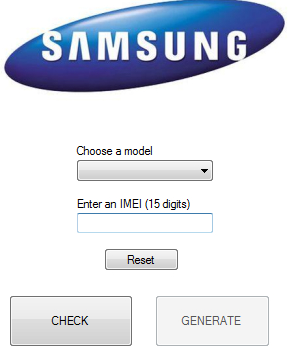
The only thing I would add to the above clear instructions is in step 4, what you need to do is with the phone on carefully lift the battery at the SIM end ensuring that you do not break the electrical contact with the phone at the other end. This gives you the bit of room to get a small flat headed screwdriver under the battery to push the half in SIM fully in.
Also on step 6: my phone took about 10 seconds to go from the full reset confirmation message to starting a reboot, so be a little patient between steps, it does not reboot instantaneously.
***************************************************
Please can someone help i am trying to unlock my samsung . I have tried the method mentioned on this site. Howevever when i try and enter the code it comes up with 'inputs do not match'. Only my network lock is active.
I would really appreciate anyones help.
The method i have tried is:
Method:
Before you start, make sure the battery is charged and all security codes or PIN codes or watever are disabled so we dont have any code prompts interfering with this method.
1. Turn off the mobile phone.
2. Insert a "Non-accepted" SIM card (sim card that wont work) half way in so that when you turn on the phone, it still says "Insert SIM".
3. Turn on the phone.
4. Enter the following code and wait patiently for phone to reset:
*2767*2878#
5. Once reset has completed, the phone will still say "Insert SIM". This is where you need to push the sim card all the way in. You can use a paperclip or a tiny object to push it in if you have difficulty. IT IS IMPORTANT THAT THE PHONE REMAINS ON AT THIS STAGE (TRY NOT TO LET BATTERY FALL OUT) IF BATTERY FALLS OUT, DO NOT PANIC, JUST START FROM STEP 2 AGAIN.
6. Enter the following code and wait patiently for phone to reset:
*2767*3855#
7. After reset is completed, SIM should work and also the reception. Don't get excited, its not unlocked yet.
8. Now we want to make it permanent. First check what locks need to be deactivated with the following code:
*#7465625#
------------------------------
a)
If Network Lock is "Active", put in the following code:
*7465625*638*00000000*00000000#
Message should be "Network Lock has been personalised" or similar.
Then:
#7465625*638*00000000#
Message should be "Network Lock deactivated" or similar.
------------------------------
b)
If Subset Lock is "Active", put in the following code:
*7465625*782*00000000*00000000#
Message should be "Subset Lock has been personalised" or similar.
Then:
#7465625*782*00000000#
Message should be "Subset Lock deactivated" or similar.
------------------------------
c)
If SP Lock is "Active", put in the following code:
*7465625*77*00000000*00000000#
Message should be "SP Lock has been personalised" or similar.
Then:
#7465625*77*00000000#
Message should be "SP Lock deactivated" or similar.
------------------------------
d)
If CP Lock is "Active", put in the following code:
*7465625*27*00000000*00000000#
Message should be "CP Lock has been personalised" or similar.
Then:
#7465625*27*00000000#
Message should be "CP Lock deactivated" or similar.
------------------------------
e)
If SIM Lock is "Active", put in the following code:
*7465625*746*00000000*00000000#
Message should be "SIM Lock has been personalised" or similar.
Then:
#7465625*746*00000000#
Message should be "SIM Lock deactivated" or similar.
*******************************************************
I've tried this:
*2767*3855# -- Works
*7465625*638*00000000*00000000# -- Works
*7465625*638*00000000# -- "Inputs do not match"
*#7465625# -- "Network Lock: Active"
However when I get to the second 7465... I get the "Inputs do not match" message and I'm unable to complete the unlock.
*7465625*638*00000000# I HAD THE SAME PROBLEM I CHANGE * TO THIS # IN THE BEGINNING OF THE CODE #7465625*638*00000000# TRY IT

Tested on GT-B2710, it does not work. It says :
ReplyDeleteNETWORK LOCK : PASSWORD INCORRECT